Get better at CG every day with this collection of Blender quick tips. Today, get ready to digest 18 Blender tricks, total productivity boosters.
The previous episode (#1): 13 Quick Tips for Blender and Cycles #1
Blender Tutorial Highlights
1. Press Shift+R to repeat the action
2. Copy-paste attributes
3. Copy-paste objects across Blender scenes
4. Flip the Camera view
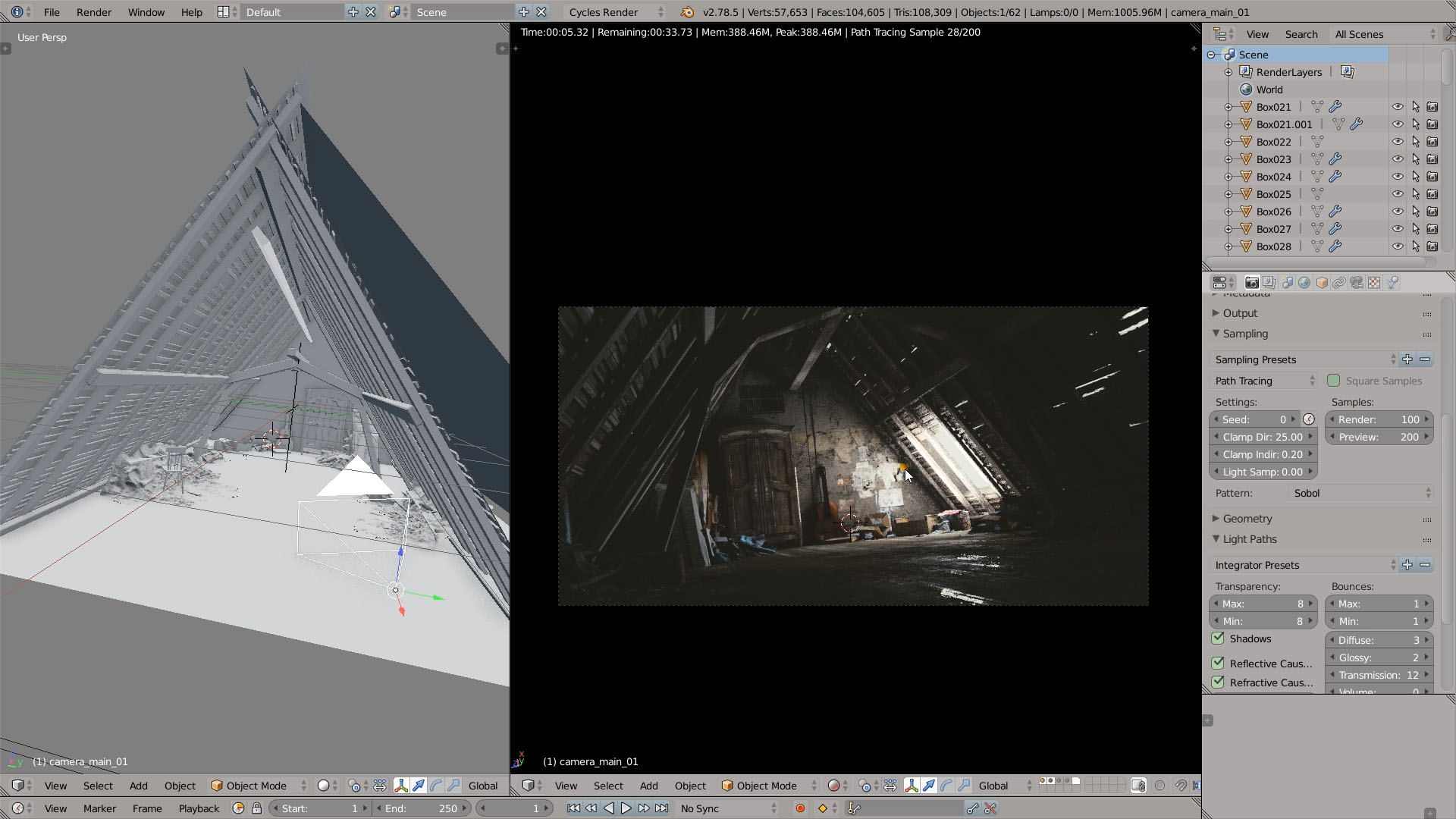 5. Preview luminosity in False Color
5. Preview luminosity in False Color
8. Click and drag images to Blender
9. Copy-paste attributes on hover
10.CTRL + Mouse Wheel to scrub through the presets
11. Emulate 3 button mouse
12. What’s the path to Blender config in Windows?
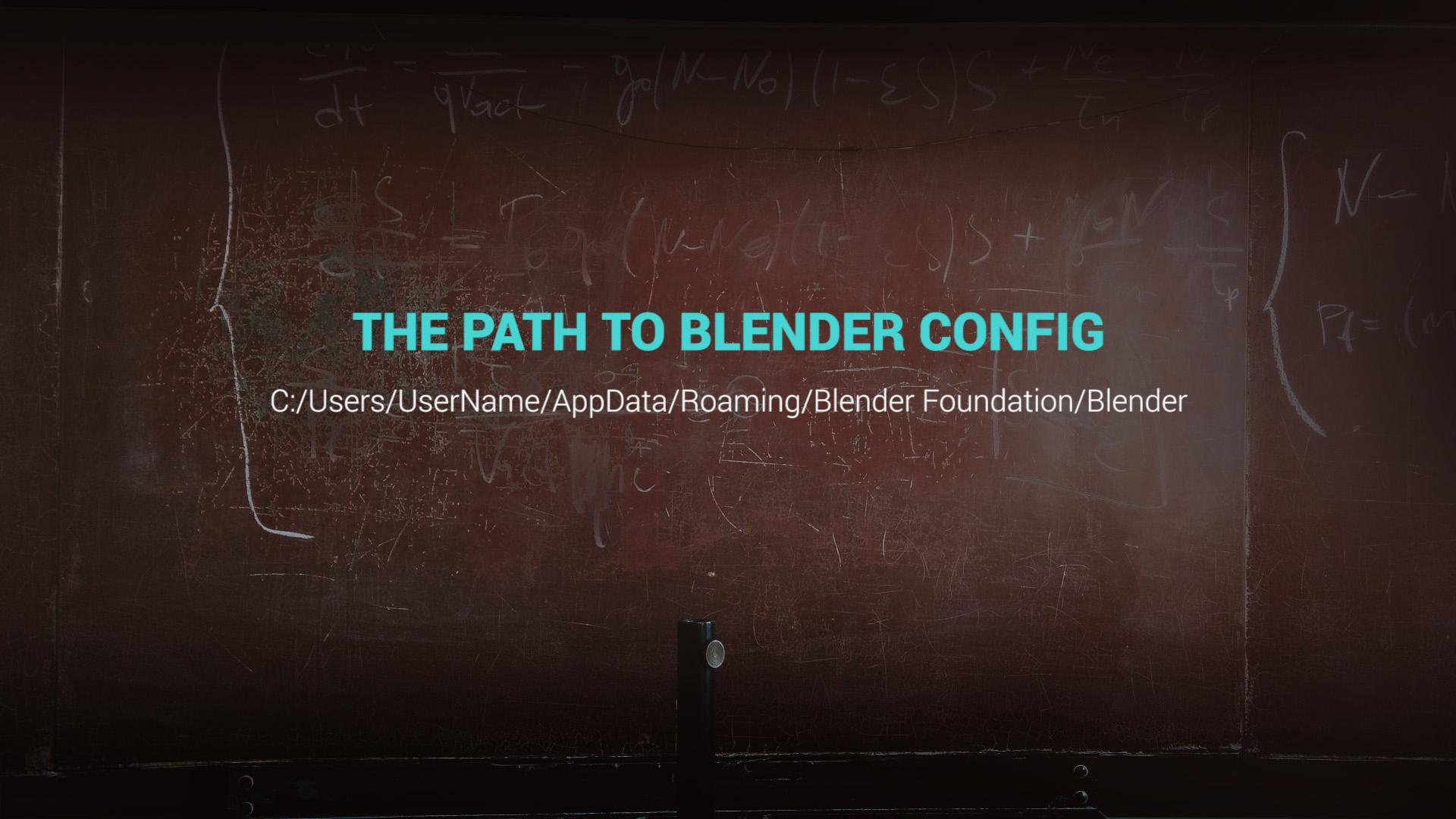 13. ALT + LMB to select by depth
13. ALT + LMB to select by depth
14. SHIFT+CTRL+S to Save As
15. CTRL+ALT+NUMPAD 0 to set the camera view
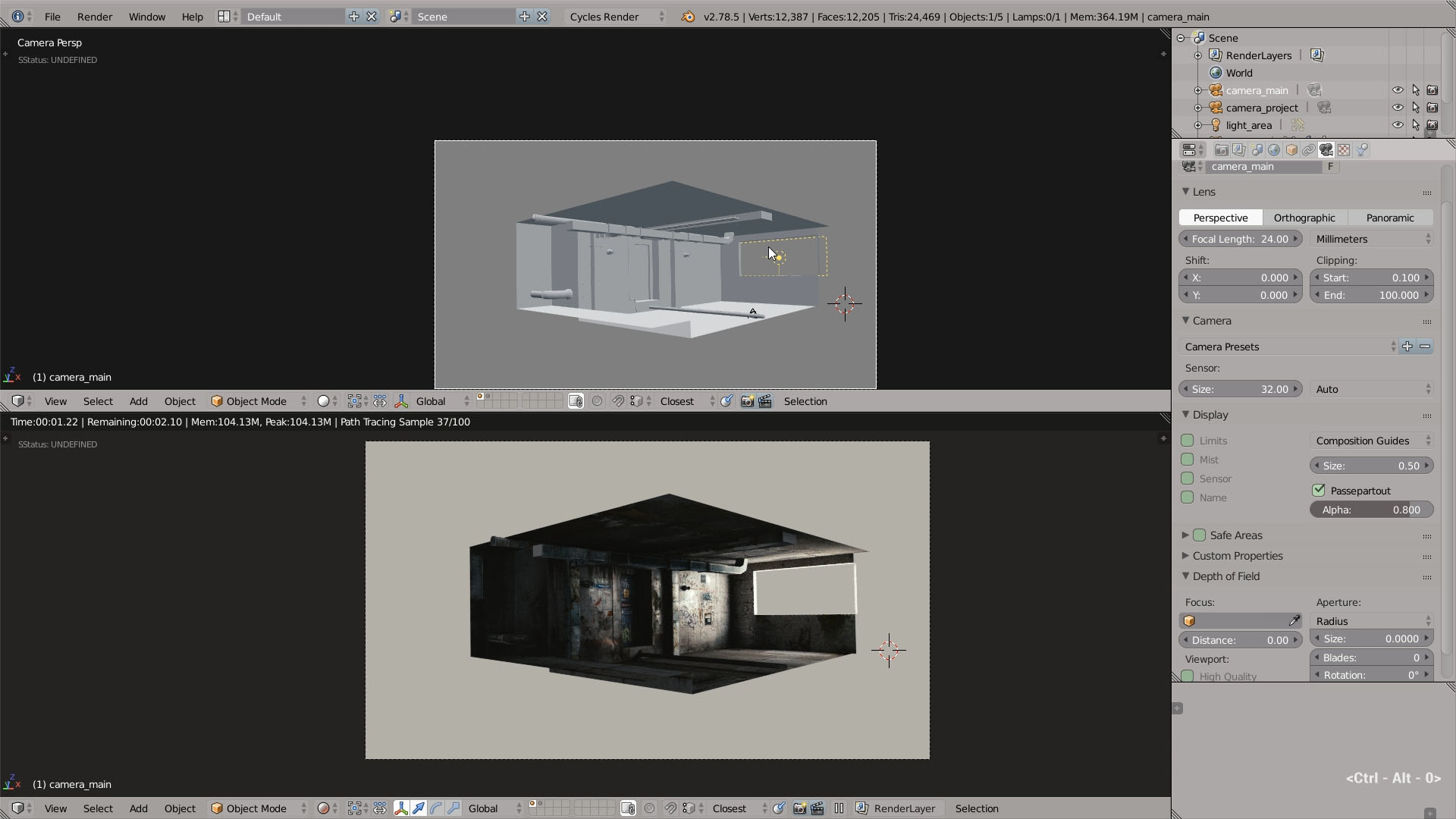 16. Ambient Occlusion in the Blender viewport
16. Ambient Occlusion in the Blender viewport
17. Select grouped
18. Create a circular hole
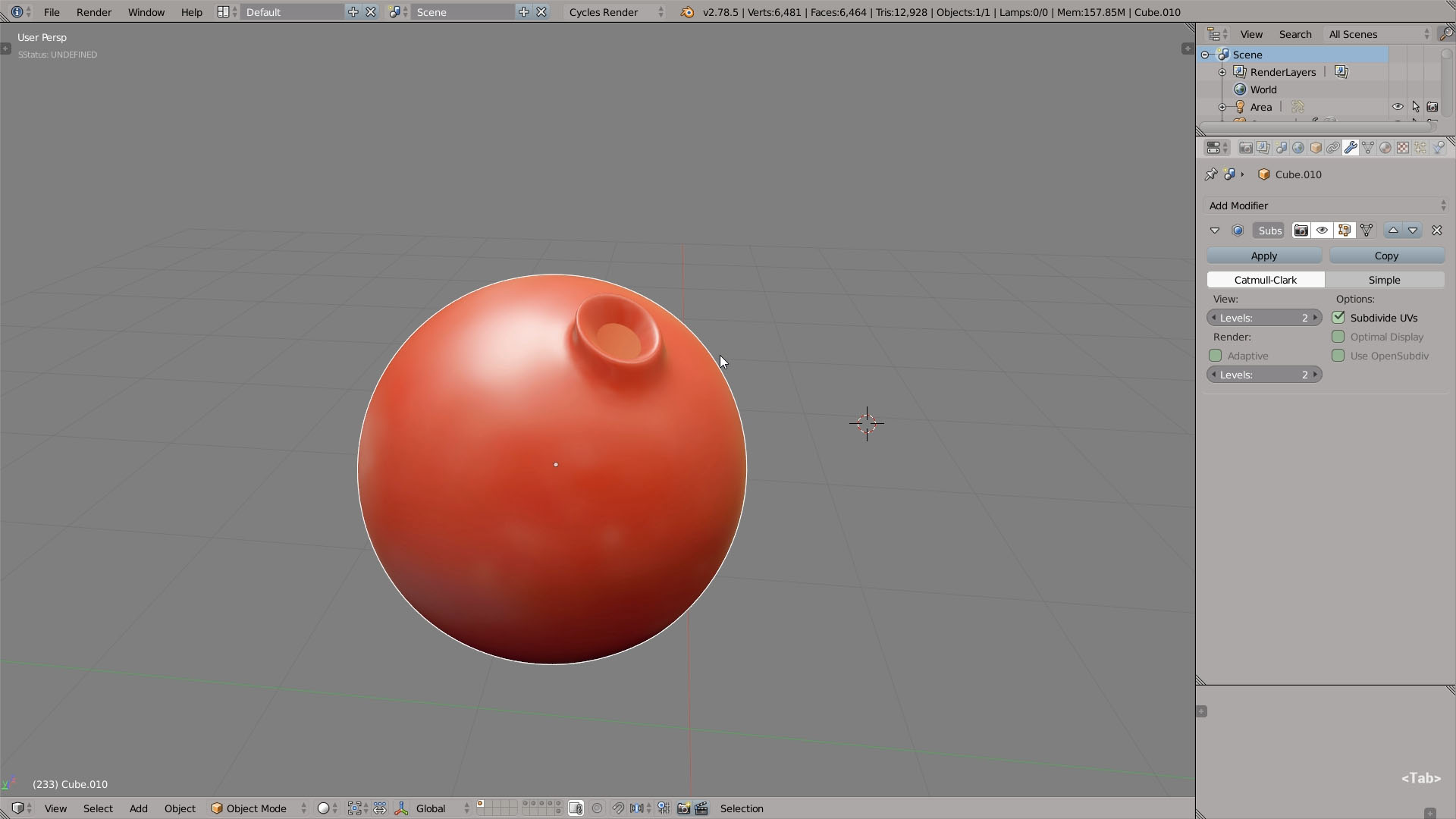
You May Also Like
13 Quick Tips for Blender and Cycles #1
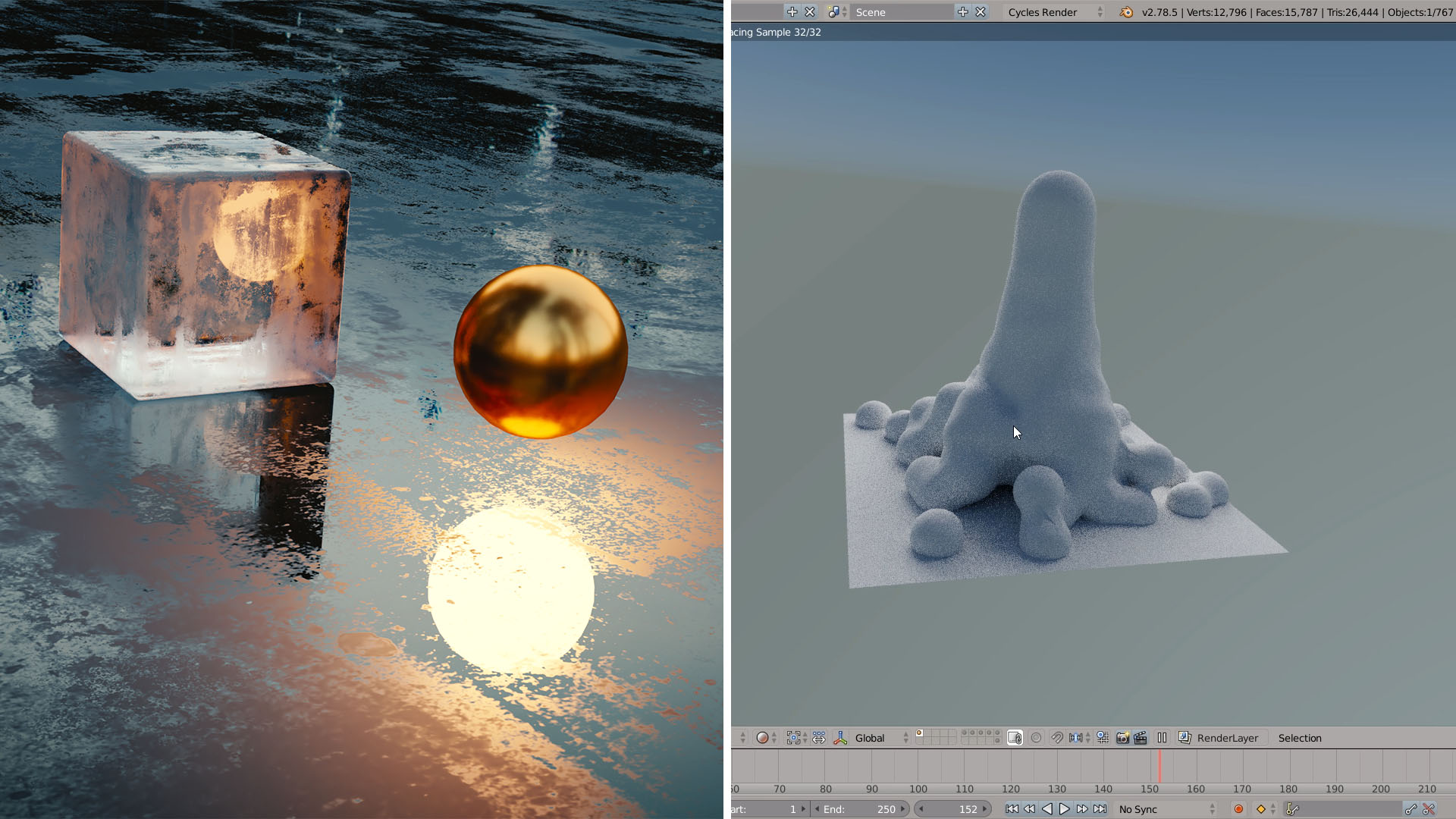
Have you already watched Realistic Lighting in Blender? It really contains some impeccable quick tips for lighting.
New Here?
My name is Gleb Alexandrov, I’m a coffee maniac and the founder the Creative Shrimp blog which has an amazing following (I appreciate you!). I upload the video tutorials about computer graphics, Blender, 3D, art and various creative stuff.
You can help by spreading the word and sharing the videos. I appreciate you!


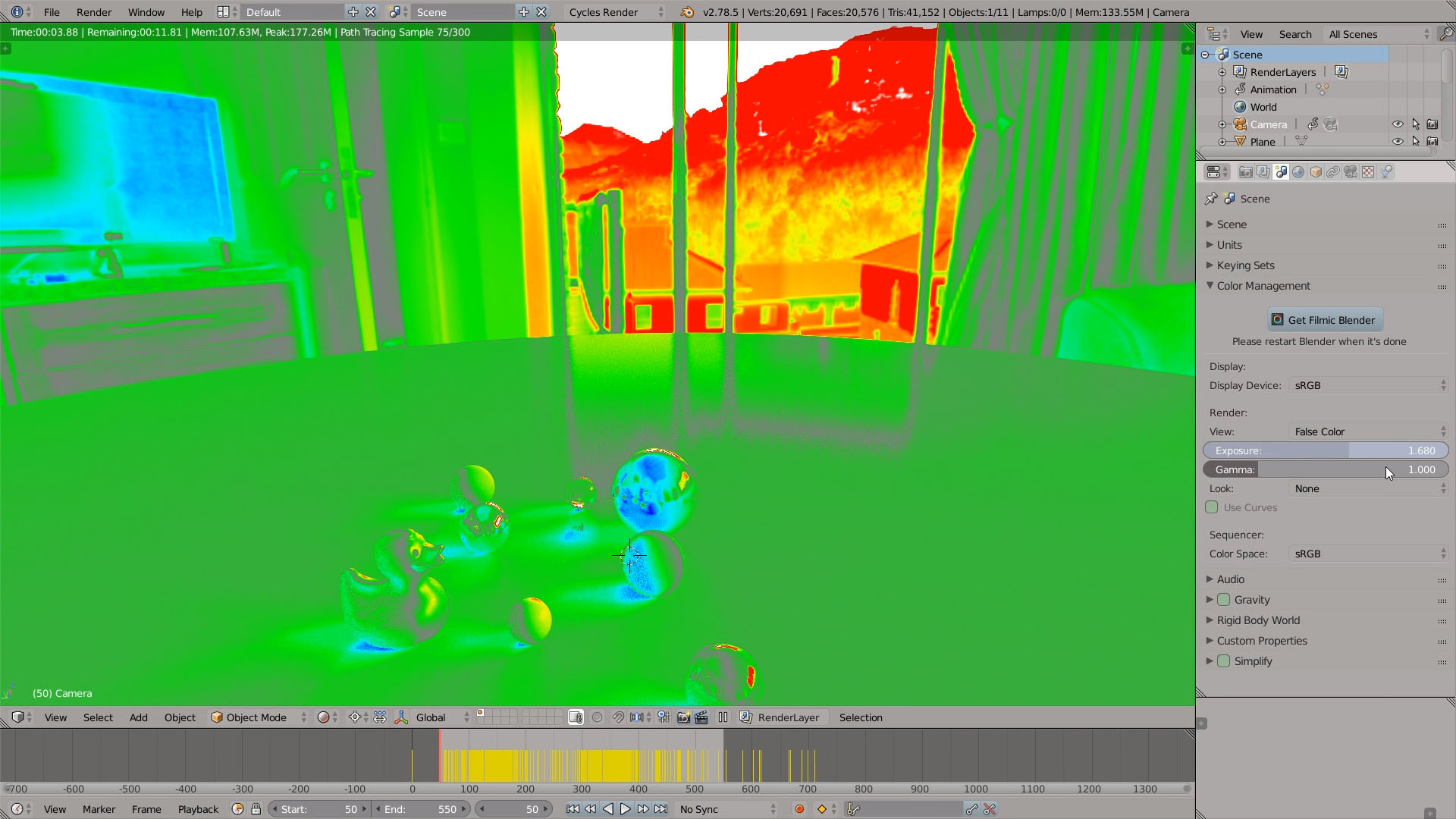


marcdraco
Awesome Gleb – as always my friend.
Gleb Alexandrov
me = happy. thanks Marc.
Hideaki Fpex
hi Gleb -Awesome for the tip 14. I prefer to use F2 and the “+” on the numpad to increment save …
Gleb Alexandrov
Thanks for the tip, Hideaki. I prefer the manual way of doing it, but that’s only my personal preference, you probably do it the right way.
Thông Văn Trần
like
Pingback: 26 Blender Tips for Supreme Productivity and Sexiness (#5) • Creative Shrimp