What’s the easiest way to create a paint splash effect in Blender? You may have thought of fluid simulation, but even easier way would be to use particles, force fields and metaballs. Garnish it with the principled shader and you’re good to go.
Blender Tutorial Steps:
0 – 0:15 – Introduction

1 – 0:47 – Smoke simulation
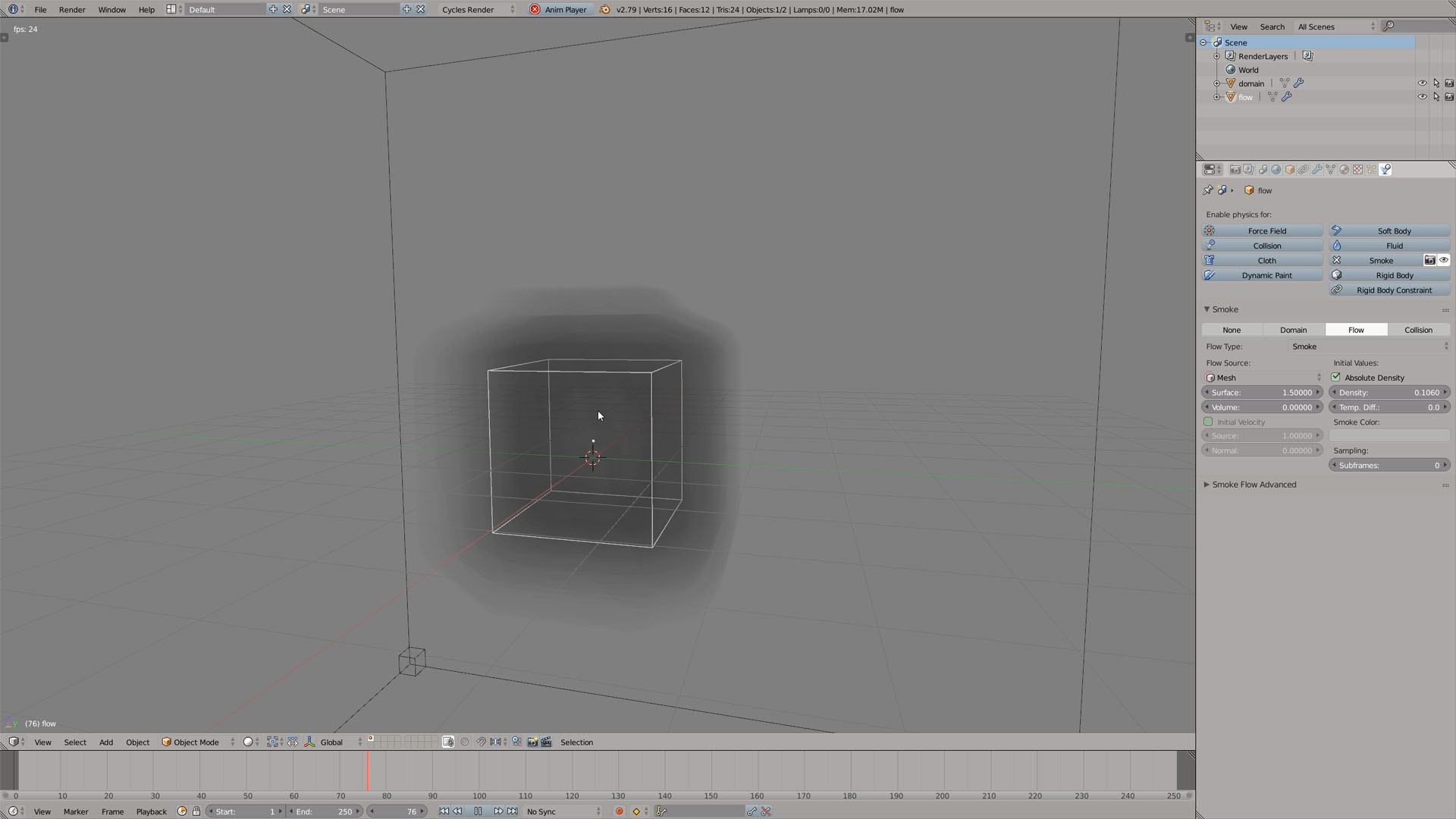
2 – 2:33 – Particle system
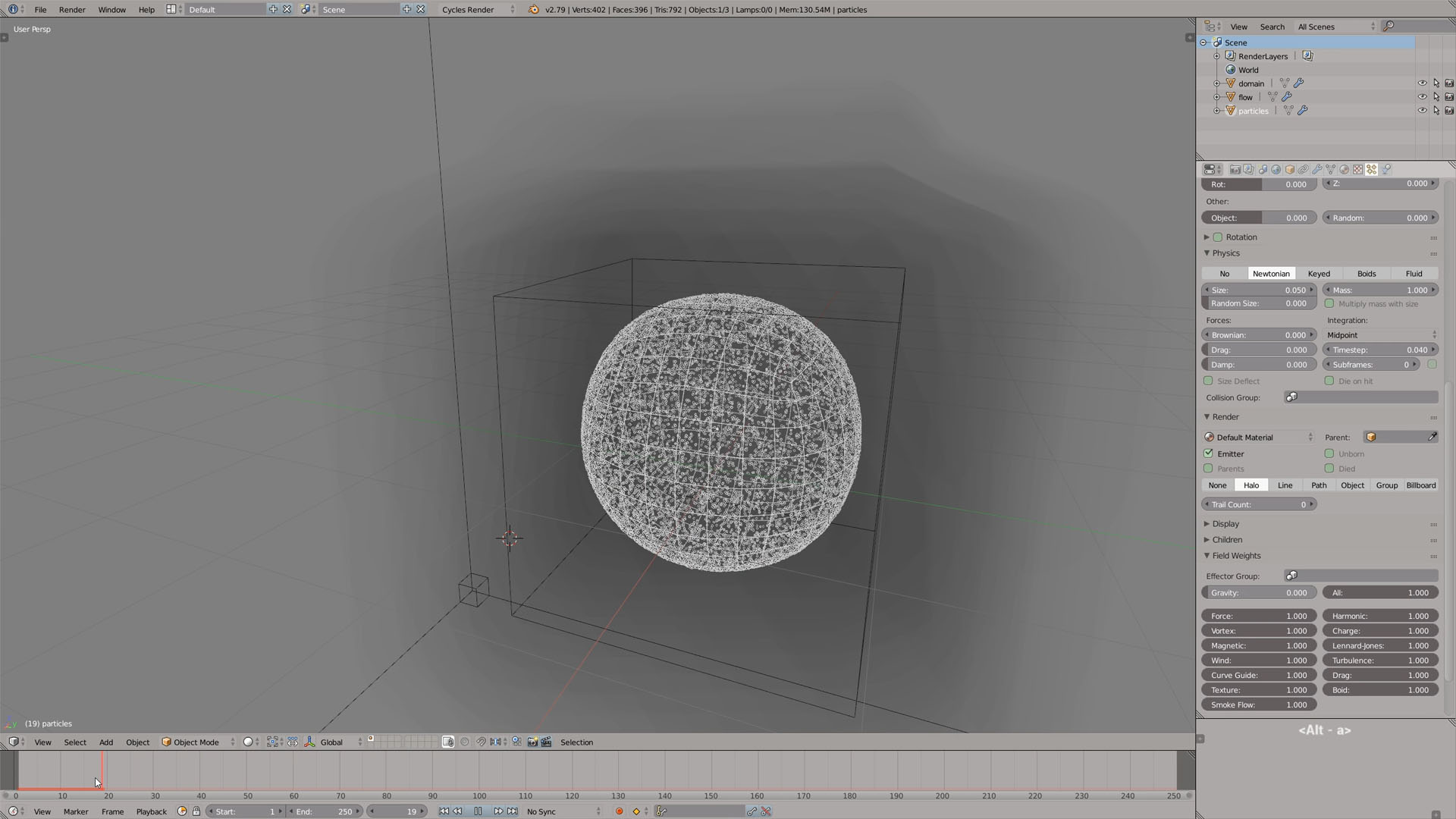
3 – 4:11 – The turbulence force field
4 – 5:44 – The smoke flow force field
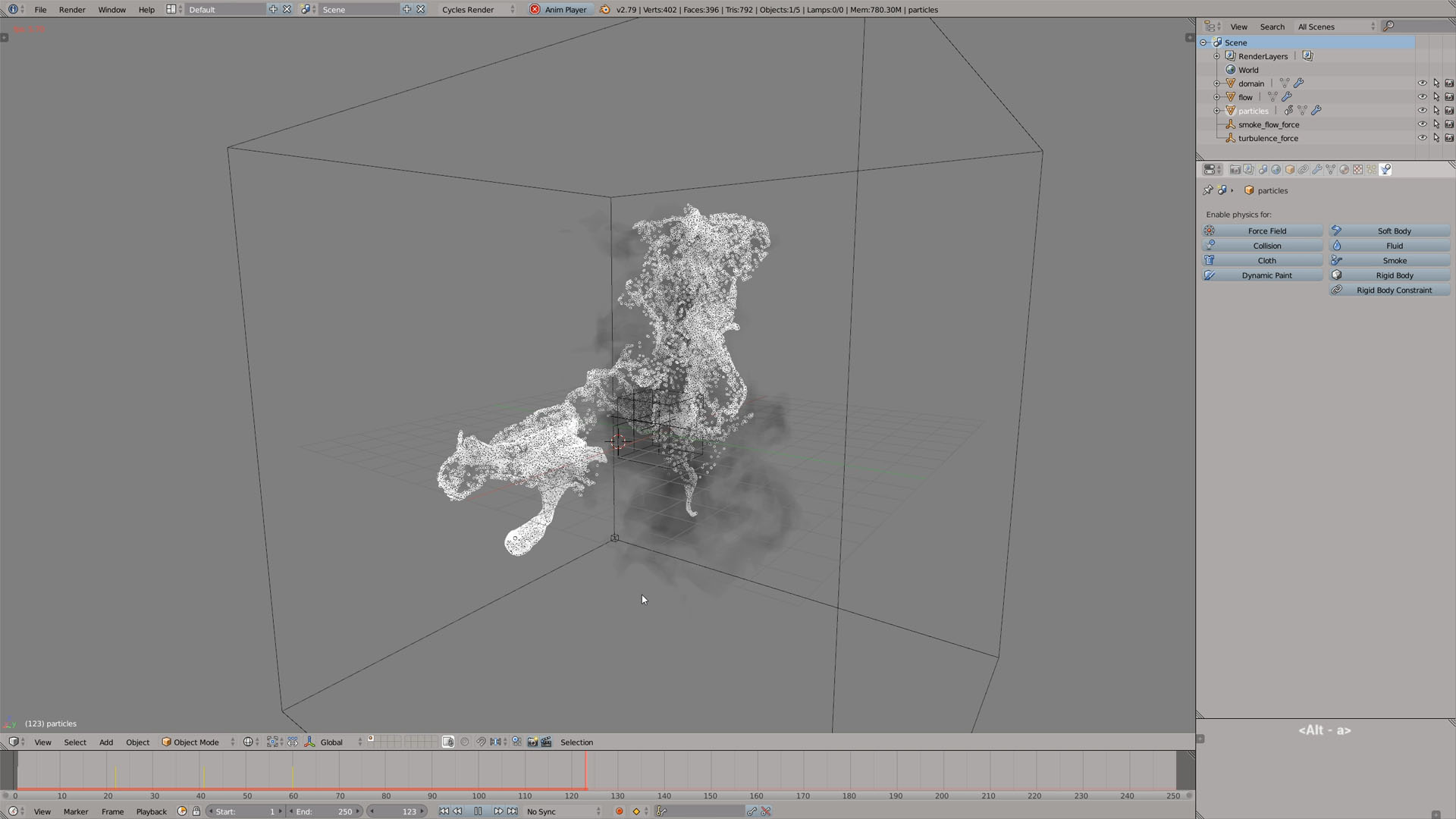
5 – 9:07 – Animate the flow object
6 – 11:02 – The vortex force field
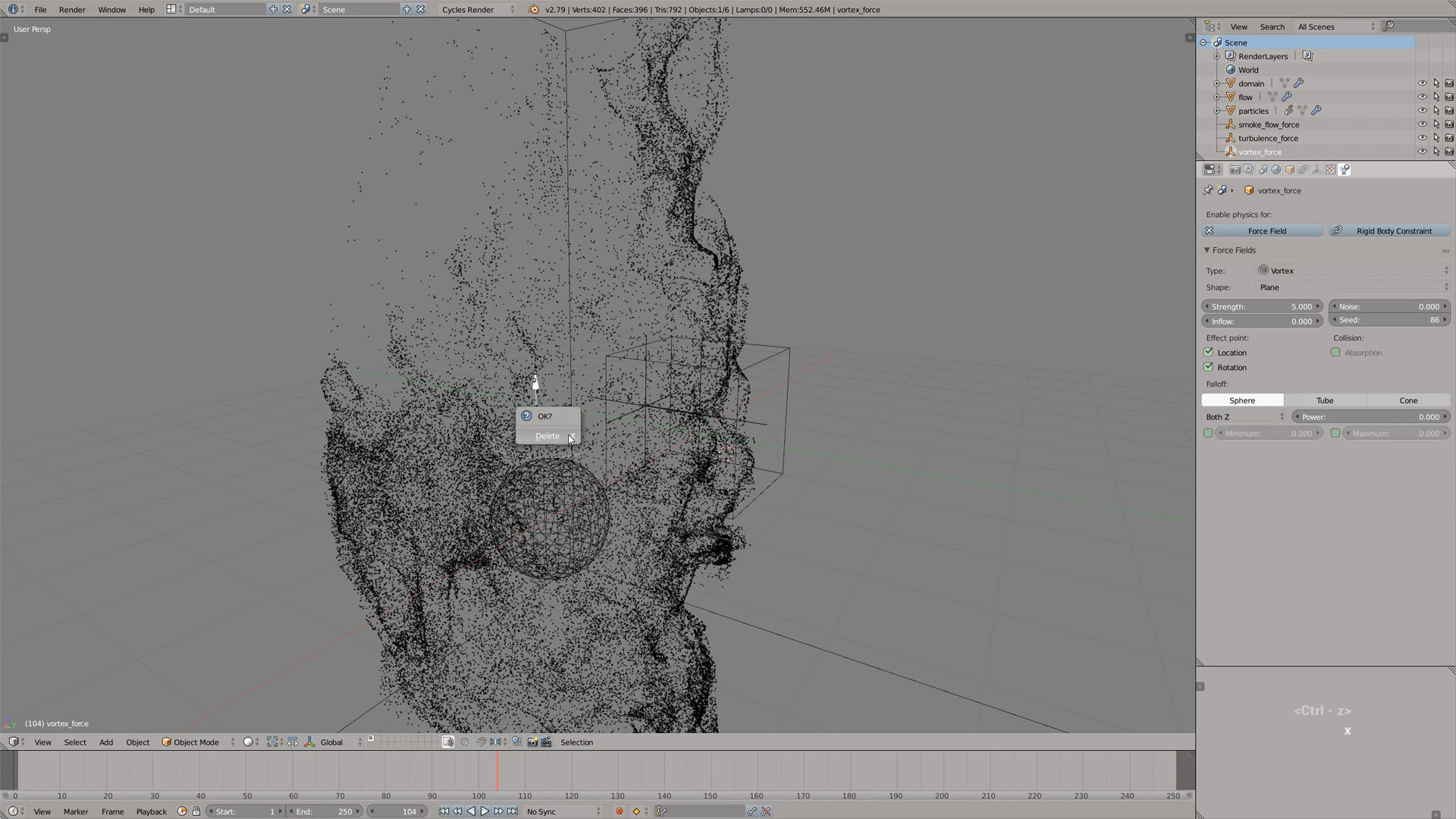
7 – 12:22 – Final tweaks to the particle system
8 – 13:20 – Metaballs
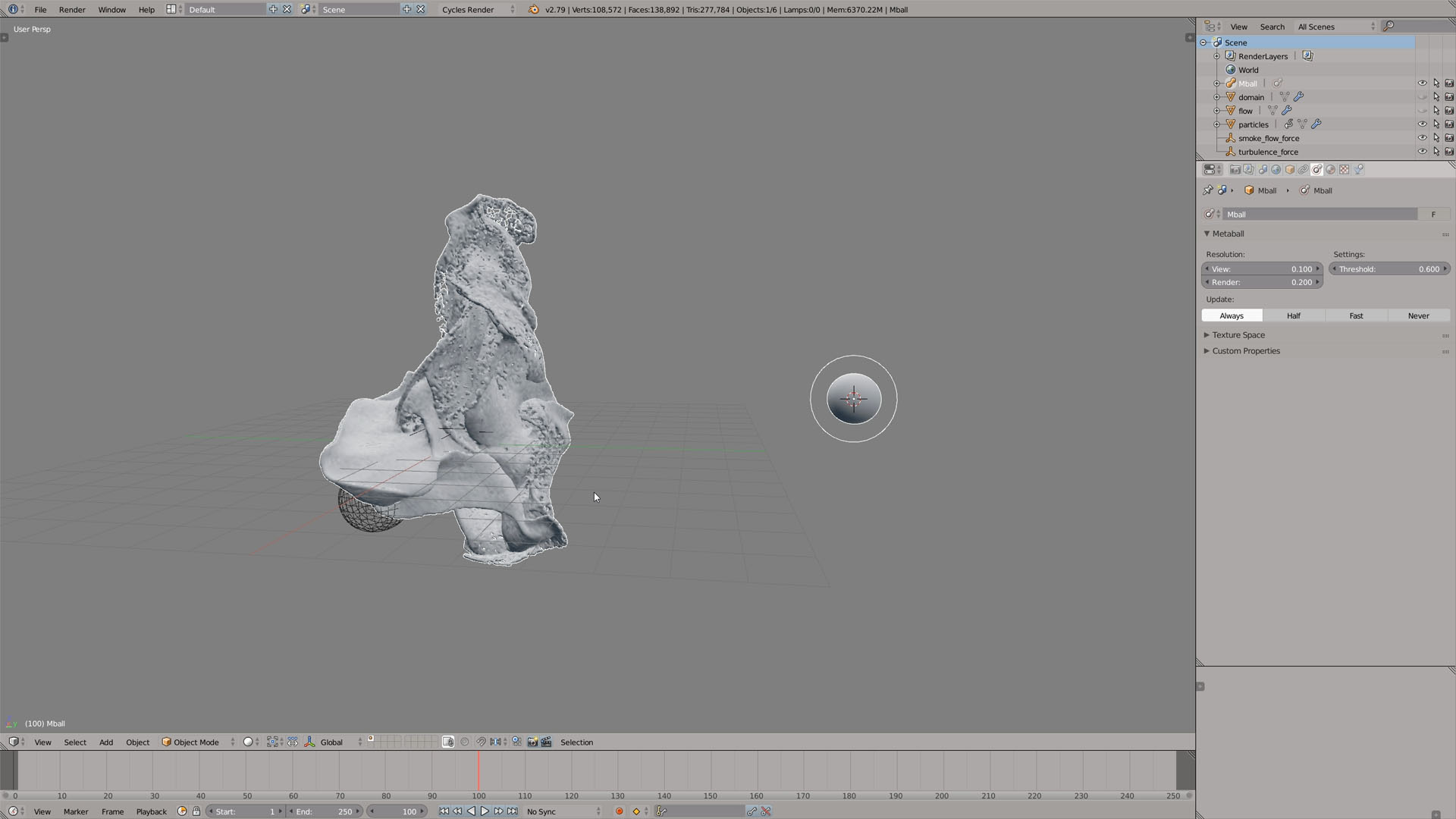
9 – 15:34 – Convert metaballs to meshes
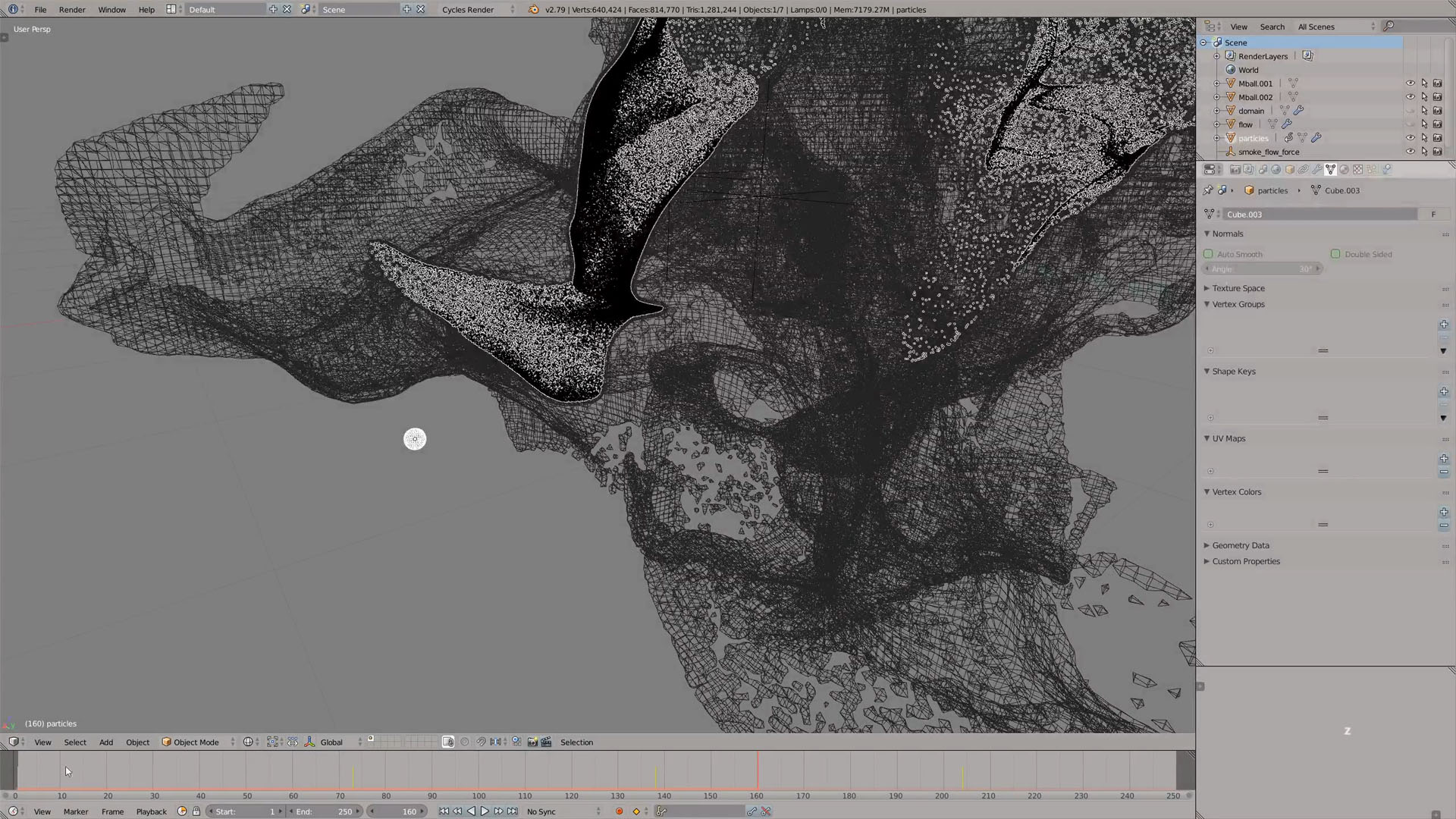
10 – 19:36 – The smooth modifier
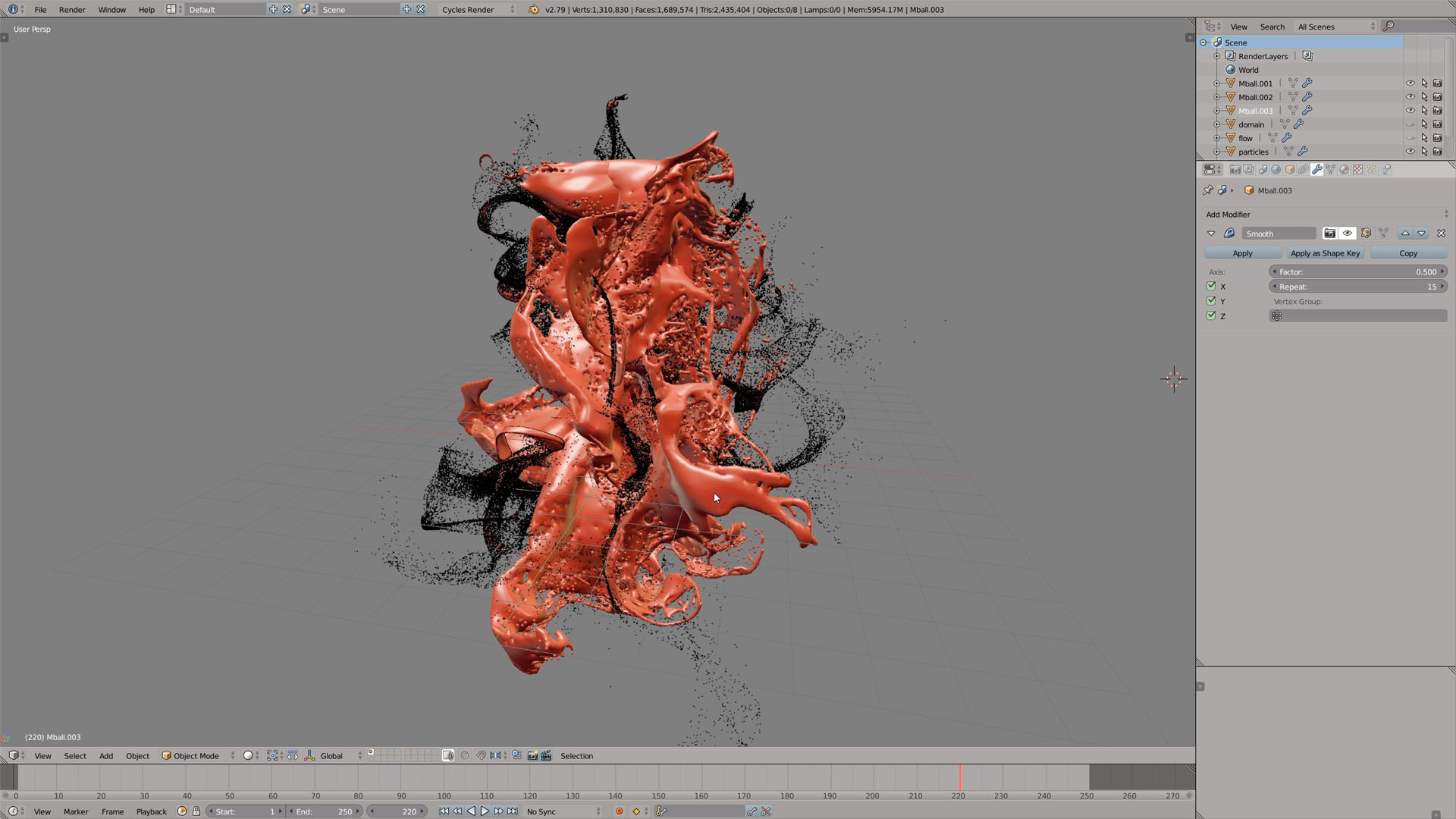
11 – 21:00 – Sculpt the meshes
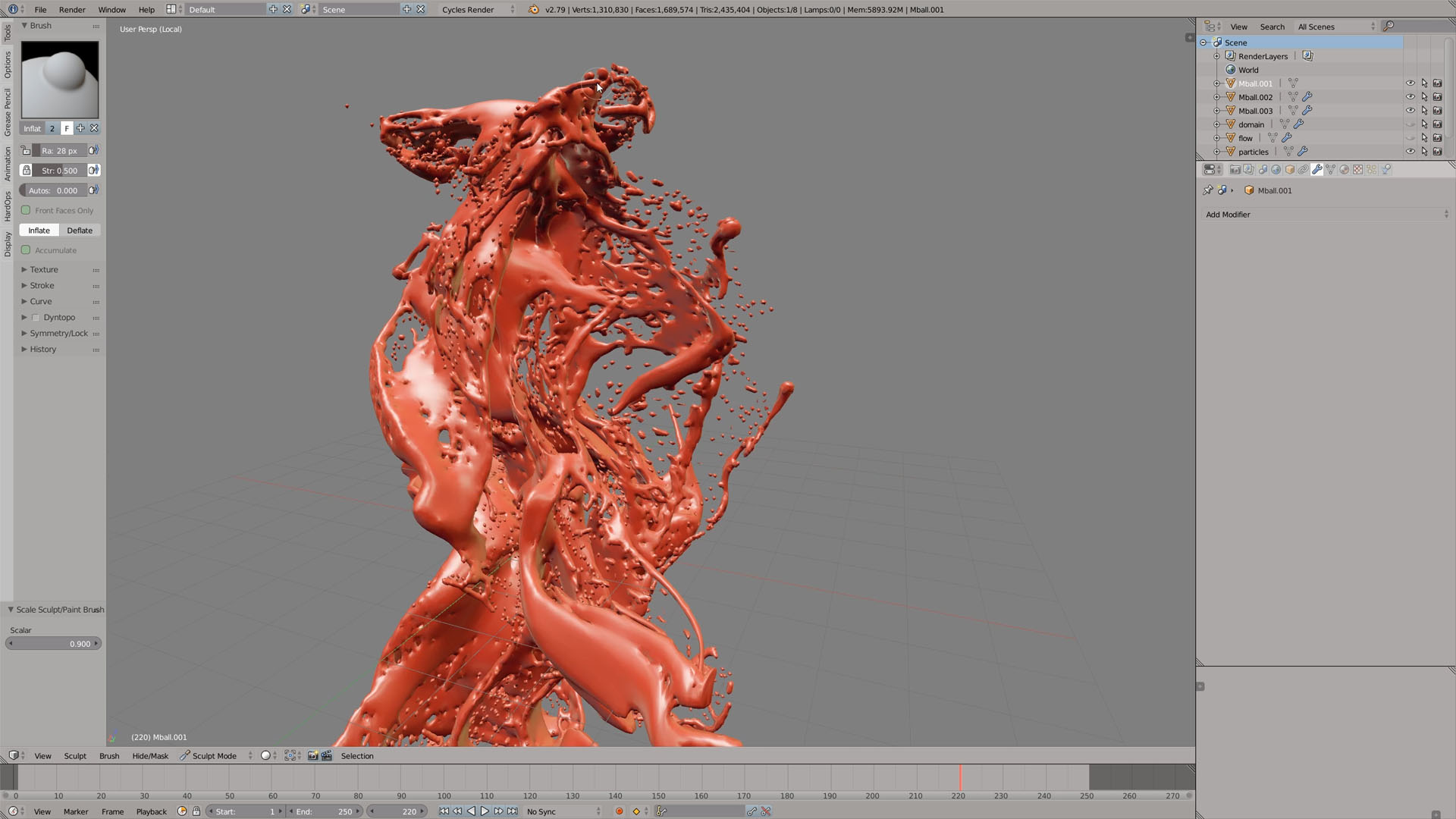
12 – 22:40 – Shaders and lighting
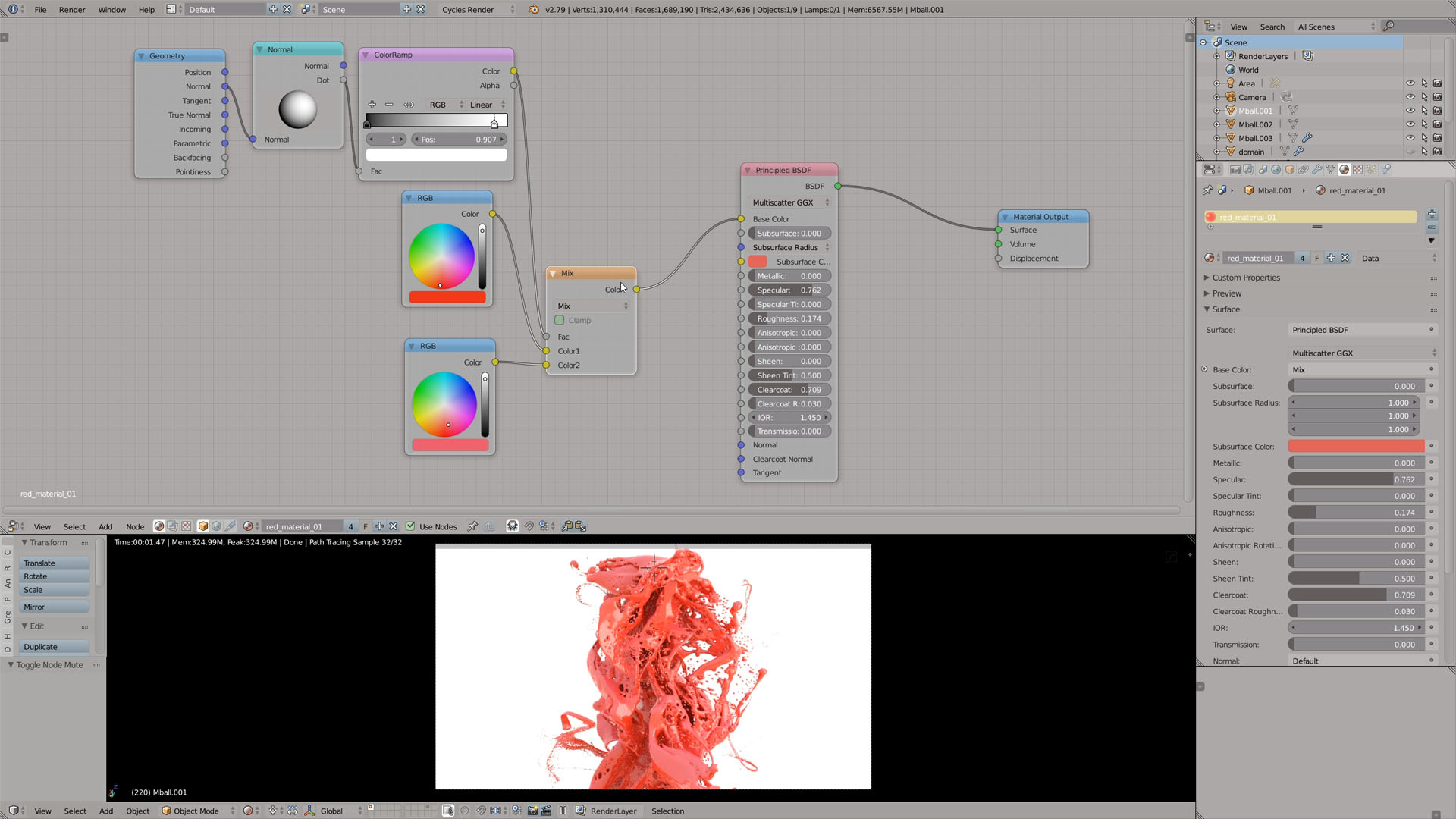
13 – 28:56 – Subsurface scattering
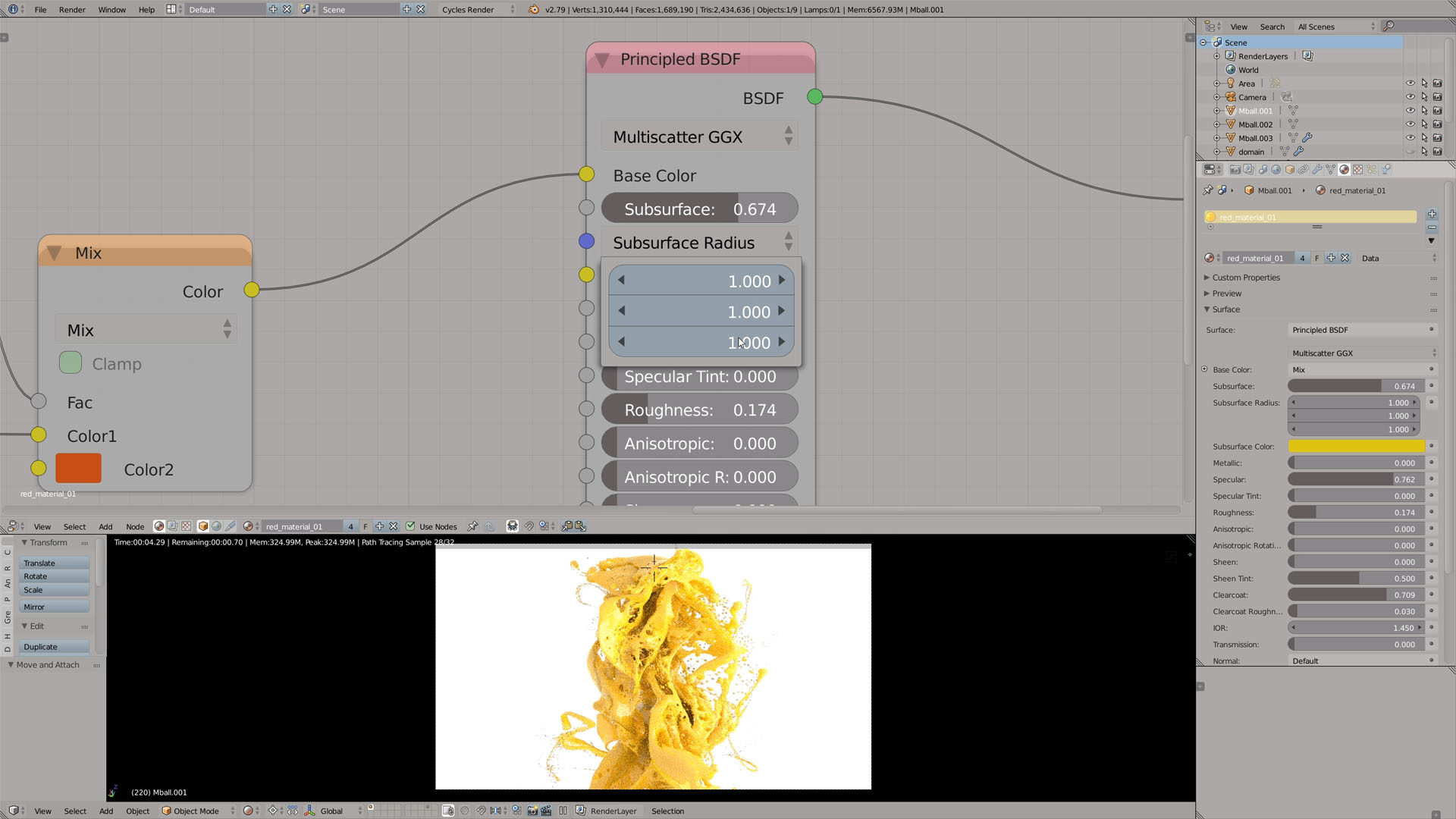
14 – 30:02 – Tone mapping
15 – 31:37 – Render!
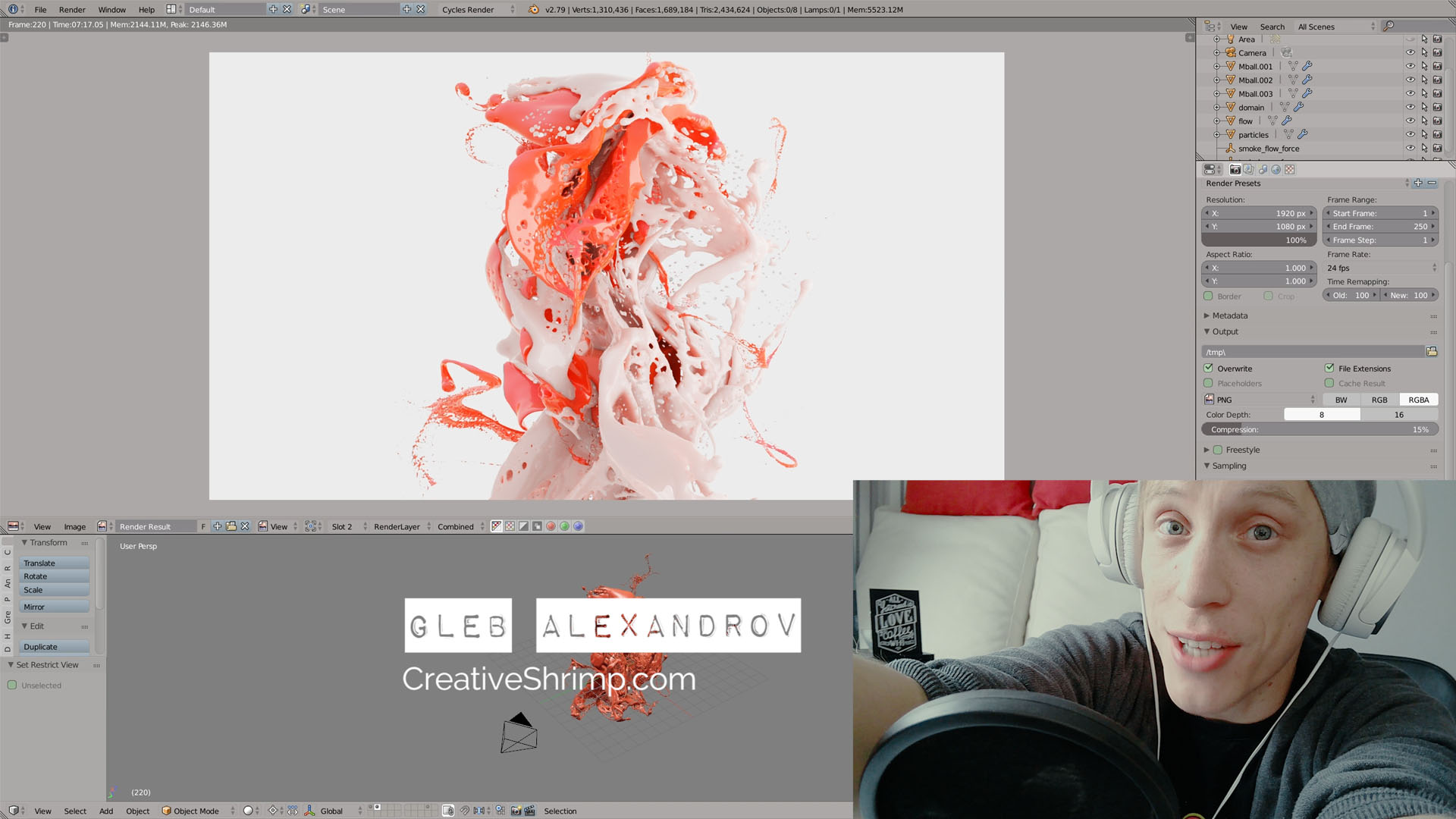
New Here?
My name is Gleb Alexandrov, I’m a coffee maniac and the founder the Creative Shrimp blog which has an amazing following (I appreciate you!). I upload the video tutorials about computer graphics, Blender, 3D, art and various creative stuff.
You can help by spreading the word and sharing the videos. I appreciate you!



Muhammad Farooqi
Are you creative insane?? or what.. hahah you are awesome man.. this is really amazing.. can you make some breading kind of document.. saying .. mixing this+that effect will make = this.
you ??????
Gleb Alexandrov
like, metaballs + particles = fluids, something along these lines?
Muhammad Farooqi
Exactly.. not only for particles.. but the way you do.. you create every next creativity with adding a few basic things but the end result… unbelievable outclass.
Davide Prestino
Wonderful tutorial, very cool
Davide Prestino
I share in my fb page, Blender Low Poly
Gleb Alexandrov
That’s cool, can you share the link?
Luis Guerra
Muy interesante el Tutorial, Gracias Gleb por tus aportes a los usuarios de Blender en el mundo.
masterxeon1001
epik
Andreas
I guess Gleb must be an alien from planet Blender…
It´s the onyl explanation for such creative skills.
I wished I had only 25% of your knowledge of this awesome software.
Gleb Alexandrov
Hah 😀
Pingback: Blender - Creating a Paint Splash Tutorial
Pingback: Blender – Creating a Paint Splash Tutorial – UNSORTED
Marcin Klapczynski
Gleb, you are amazing! Your tutorials always inspire me to create new stuff!
I found it very useful in my biomedical illustration and animation – here’s my latest creation – “Release the Macrophage”!
https://uploads.disquscdn.com/images/aa778ee6a01499445438f6404c466e20957e108e7ea054b067669ca3674fd0c9.png
Gleb Alexandrov
The Pathogens will be destroyed! Thnx for sharing, Marcin, that looks sexy.
Paweł
Great tutorial – as usual. I like this kind of complicated idea to mix 4 shades of one color using basing color + geometry/normal + fresnel + subsurface scattering. It’s nice you’ve shown the news from the 2.79 version of Blender like Denoising and Principled shader. My image from the tutorial:
Paweł
https://uploads.disquscdn.com/images/3edab285409bd4d9732811b104fe2b78bef4d5edd94fdf30af2f7c89a5434024.jpg
Gleb Alexandrov
At the first glance I thought it was an abstract painting. Paweł, nicely done!
Pingback: Create and Render a Splash Effect With Blender - Lesterbanks
Pingback: How to Create a Paint Splash in Blender - Inside 3d News | Breaking Models Blog
Jae Hyun Park
superduper awesome!! thanks for ur tutorials. https://uploads.disquscdn.com/images/96e6d20c190a6c96ceef40eb5bcbdb94d21ffcd7bb6291080bede8e5f369da9e.png
Daddios
Another great tutorial Gleb, thought I’d put my PC through the challenge not quite achieved the level of detail but it got somewhere in the end. Keep up the great work. https://uploads.disquscdn.com/images/106af171b35b81161f53cde9845e29657c1982740c8f387cdd00fd60567331ac.png
Pingback: Splash me! - DIGITAL PRODUCTION
Valery Rudchenko
I had lots of fun! Thanks for a great tutorial 🙂 https://uploads.disquscdn.com/images/10c694a5b3f8f7ab77c52d36959c557269ab828af4d5e3ec6ea2e3d7a8b4d518.png
Gleb Alexandrov
Particles and metaballs (metablobz!) are very fun to play with, yeah. nice bluberry shake btw!
Valery Rudchenko
This was the first time I actually done something with the metaballs. Heard of them at the last conf, but never got the courage to try. Now I get the idea—- a bit)))
Ethan Busse
Physics renders look so cool! Thank you for making this tutorial!!!
https://uploads.disquscdn.com/images/b686989ce473b9c2e63a37ca60a33fed0f462465bea6e091c48ed505bfde970d.jpg
Miroljub
Autodesk’s staff can now be jealously what can all be with Blender 3D and geniuses like Gleb Alexandrov who use the same. Chairman Mr. Ton Roosendaal and the Blender Community are proud of the existence of such software
NS
Thank you so much! Your tutorial was incredibly clear and I learnt a great deal. 🙂 https://uploads.disquscdn.com/images/3d53684a0dff21950328cbadee739830b47e396c5af83219866536bb7a9cbcc2.png
Pingback: 20+ Styles of 3D Modeling in 20 Minutes • Creative Shrimp
freeland stevens
Thanks Gleb! I put your lesson to work and applied it to a Venom piece 🙂 https://uploads.disquscdn.com/images/1c620e4f9579770423aebb3a39237205fe463cfeb6cf72f0a7e2a37936984018.jpg
Pingback: Colorful Fluid and Ink Drop Tutorial in Blender! – Famous Last Words